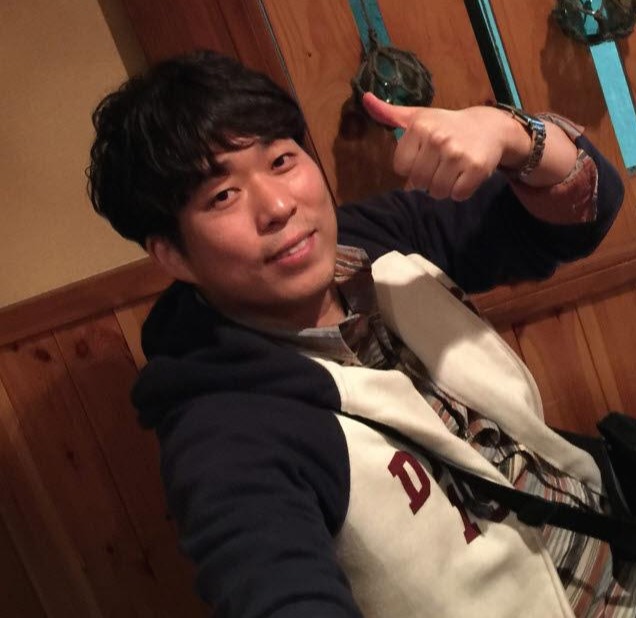터미널에서 커맨드 라인 명령어
Ctrl+a Move cursor to start of lineCtrl+e Move cursor to end of lineCtrl+b Move back one characterAlt+b Move back one wordCtrl+f Move forward one characterAlt+f Move forward one wordCtrl+d Delete current characterCtrl+w Cut the last wordCtrl+k Cut everything after the cursorAlt+d Cut word after the cursorAlt+w Cut word before the cursorCtrl+y Paste the last deleted commandCtrl+_ UndoCtrl+u Cut e..
개발툴
2018. 10. 22. 11:21
공지사항
최근에 올라온 글
최근에 달린 댓글
- Total
- Today
- Yesterday
링크
TAG
- java
- Slack
- 공백문자
- aws
- Docker
- vim
- 구글캘린더공유
- 쉘프로그래밍
- 트래비스 암호화
- Jenkins
- vs community
- SSH
- 노션
- scp
- Bash
- docker-compose
- MySQL
- 쉘스크립트
- visutal studio
- material dark
- Notion
- 오프라인설치
- namecheap
- Linux
- Heroku
- test 연산자
- 트래비스 슬랙 연동
- git
- Mac
- nodejs
| 일 | 월 | 화 | 수 | 목 | 금 | 토 |
|---|---|---|---|---|---|---|
| 1 | 2 | 3 | 4 | |||
| 5 | 6 | 7 | 8 | 9 | 10 | 11 |
| 12 | 13 | 14 | 15 | 16 | 17 | 18 |
| 19 | 20 | 21 | 22 | 23 | 24 | 25 |
| 26 | 27 | 28 | 29 | 30 | 31 |
글 보관함