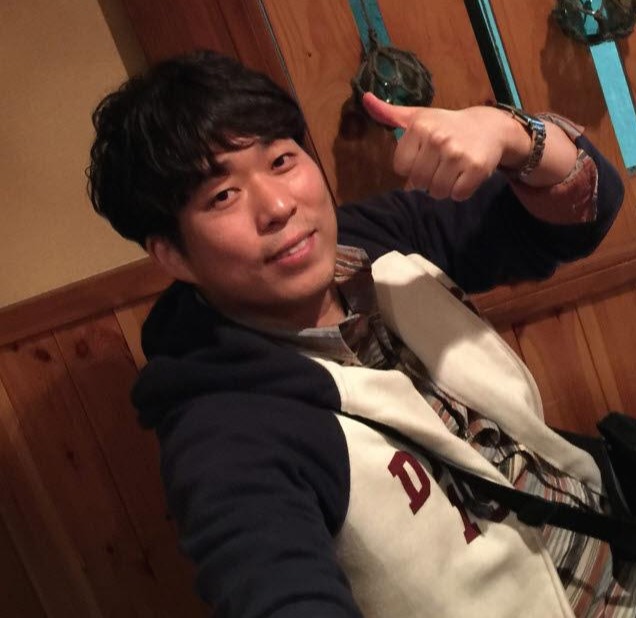커맨드라인에서 작업 할 경우가 많아서 cd를 하고 나서 예전에는 ls를 사용 했는데 요즘에는 무의적으로 대부분 ll을 치게 됐다. 리눅스에서야 기본적으로 ll이 잘 되는데 윈도우 bash에서는 ll을 치면 다음과 같이 나온다. admin@tony ~ $ ll bash: ll: command not found 이런 경우 다음과 같이 해주면 윈도우에서도 ll을 기분 좋게 사용 할 수 있다. admin@tony ~ $ echo alias ll=\'ls -l\' >> .bashrc admin@tony ~ $ source .bashrc 적용후 ll 사용하기 admin@tony ~ $ ll total 8110 drwxr-xr-x 1 admin 197121 0 Jul 12 22:22 '3D Objects' drwxr..
git으로 버전관리를 하고 있는데 어느 순간부터 브랜치 체크아웃도 안되고 push도 안되면서 시뻘건 색으로 다음과 같은 에러만 알려줬다. Another git process seems to be running in this repository, e.g.an editor opened by 'git commit'. Please make sure all processesare terminated then try again. If it still fails, a git processmay have crashed in this repository earlier:remove the file manually to continue. 해결 방법은 .git폴더 안에 있는 index.lock파일을 지워주면 된다.
- Total
- Today
- Yesterday
- material dark
- aws
- visutal studio
- test 연산자
- vs community
- Slack
- Mac
- Notion
- 트래비스 슬랙 연동
- 쉘프로그래밍
- MySQL
- java
- Bash
- Jenkins
- 공백문자
- 노션
- nodejs
- vim
- SSH
- git
- 쉘스크립트
- 오프라인설치
- 트래비스 암호화
- namecheap
- 구글캘린더공유
- Docker
- scp
- Linux
- Heroku
- docker-compose
| 일 | 월 | 화 | 수 | 목 | 금 | 토 |
|---|---|---|---|---|---|---|
| 1 | 2 | 3 | 4 | 5 | 6 | 7 |
| 8 | 9 | 10 | 11 | 12 | 13 | 14 |
| 15 | 16 | 17 | 18 | 19 | 20 | 21 |
| 22 | 23 | 24 | 25 | 26 | 27 | 28 |