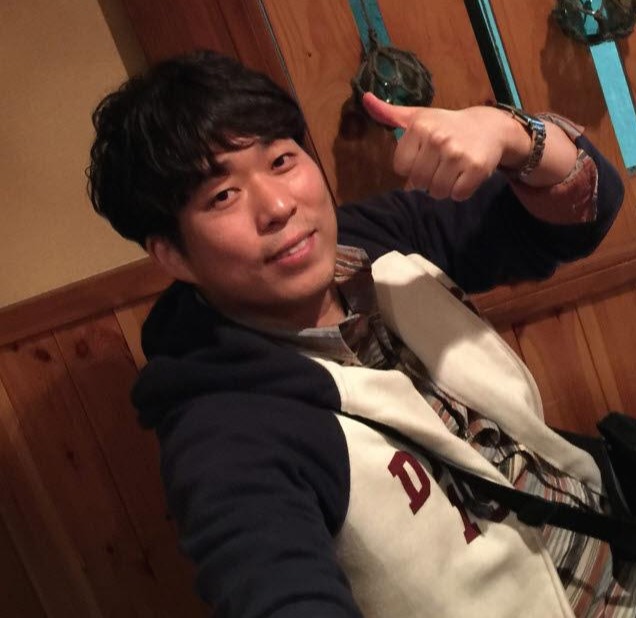Ctrl+a Move cursor to start of lineCtrl+e Move cursor to end of lineCtrl+b Move back one characterAlt+b Move back one wordCtrl+f Move forward one characterAlt+f Move forward one wordCtrl+d Delete current characterCtrl+w Cut the last wordCtrl+k Cut everything after the cursorAlt+d Cut word after the cursorAlt+w Cut word before the cursorCtrl+y Paste the last deleted commandCtrl+_ UndoCtrl+u Cut e..
git으로 버전관리를 하고 있는데 어느 순간부터 브랜치 체크아웃도 안되고 push도 안되면서 시뻘건 색으로 다음과 같은 에러만 알려줬다. Another git process seems to be running in this repository, e.g.an editor opened by 'git commit'. Please make sure all processesare terminated then try again. If it still fails, a git processmay have crashed in this repository earlier:remove the file manually to continue. 해결 방법은 .git폴더 안에 있는 index.lock파일을 지워주면 된다.
뭘 이상한걸 설치해서 그런지 알 수 없는 이유로 맥에서 iterm을 실행하면 다음과 같은 에러가 발생했다. dyld: Library not loaded: /usr/local/opt/gdbm/lib/libgdbm.4.dylib Referenced from: /usr/local/bin/zsh Reason: image not found 해당 오류를 해결하기 위해서 zsh를 다시 설치해주면 된다. brew reinstall zsh && brew unlink zsh && brew link zsh
 gitlab과 slack 연동 하기
gitlab과 slack 연동 하기
1. 먼저 해당 슬랙에서 셋팅 -> Add an app or integration을 누르고 Incoming WebHooks으로 검색한다. Incommig WhbHooks가 나오면 왼쪽의 Add Configuration을 클릭한다. 2. 포스팅될 체널을 선택하고 Add Incoming WebHooks Integration버튼을 클릭한다. 3. 화면에 보이는 Webhook URL을 복사한다. gitlab에 사용할 url이다.Customize Name이 최초에는 incoming-webhook으로 되어 있는데 gitlab으로 바꿨다.슬랙에서 보여지는 이름이다.Customize Icon도 gitlab icon으로 바꿨다.설정이 끝났으면 Save Settings버튼을 클릭한다. 4. 그 다음 연동해줄 gitlab ..
- Total
- Today
- Yesterday
- docker-compose
- Docker
- 공백문자
- vim
- test 연산자
- scp
- Slack
- SSH
- MySQL
- git
- Bash
- material dark
- 쉘스크립트
- namecheap
- 쉘프로그래밍
- Linux
- vs community
- 트래비스 슬랙 연동
- nodejs
- 오프라인설치
- Jenkins
- Heroku
- 구글캘린더공유
- Mac
- visutal studio
- aws
- 노션
- 트래비스 암호화
- Notion
- java
| 일 | 월 | 화 | 수 | 목 | 금 | 토 |
|---|---|---|---|---|---|---|
| 1 | 2 | 3 | 4 | 5 | ||
| 6 | 7 | 8 | 9 | 10 | 11 | 12 |
| 13 | 14 | 15 | 16 | 17 | 18 | 19 |
| 20 | 21 | 22 | 23 | 24 | 25 | 26 |
| 27 | 28 | 29 | 30 | 31 |